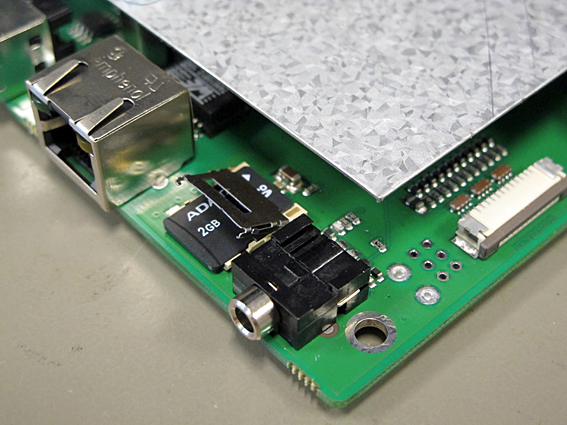Index - Replace SD card on Basic D V5 embosser
Problem
An Index Basic D embosser has a problem that requires the SD card to be replaced.
Applies to
- Index Basic D V5
Resolution
- Remove the back plate by removing the two screws under the backside of the embosser and lifting outward.
- Locate the SD Card and remove it. It is located on the main board between the Ethernet connector and the headphone jack connector. Press the card holder in, the card holder will automatically rise making the SD-card easily removable.
- Insert the new SD-Card in position and close the card holder. The connectors on the SD-Card must be facing downward and against the center of the main board. Note: It is important that the SD card is not loose, ensure that the new SD card is securely fastened in the holder properly.
- Power on, the echo Basic-D V4 will confirm the correct installation of the SD-card and begin start up sequence.
- Place the back plate back into its original position and insert the two screws.
Related Articles
Index - Embosser version identification
About The Index embosser family have developed over a number of generations with introduction of new features and capabilities and interface standards. This document provides information to facilitate identification of the generation of embosser ...Focus – Adding folders to scratchpad SD card
Problem A Focus user who wishes to use the scratchpad feature wishes to know if placing subfolders below their Books folder is supported. Applies to Focus V Resolution Customer who intend to use the scratchpad feature must download the ZIP file and ...Index – Everest embosser paper feed problems
Problem A customer has an Index Everest D V5 embosser that is experiencing problems with paper feed. Resolution Please observe the following recommendations to help avoid problems with paper feeding: Please use good copy paper quality with minimum ...Index – Update V3 Basic embosser firmware
Problem A customer with an Index Basic V3 embosser needs to update the embosser firmware. Resolution Please download the following from Index Braille website: Embosser Utility V5 V3 Embosser Firmware Power on the embosser so that it is online. Run ...Index - Braille paper for Everest D embossers
Problem A Index Everest customer needs to know what paper to purchase for their embosser. Resolution The Everest embosser can take cut sheet Braille paper, please order NAV code 10103 ∙ Braille Paper A4 160GSM For Everest.