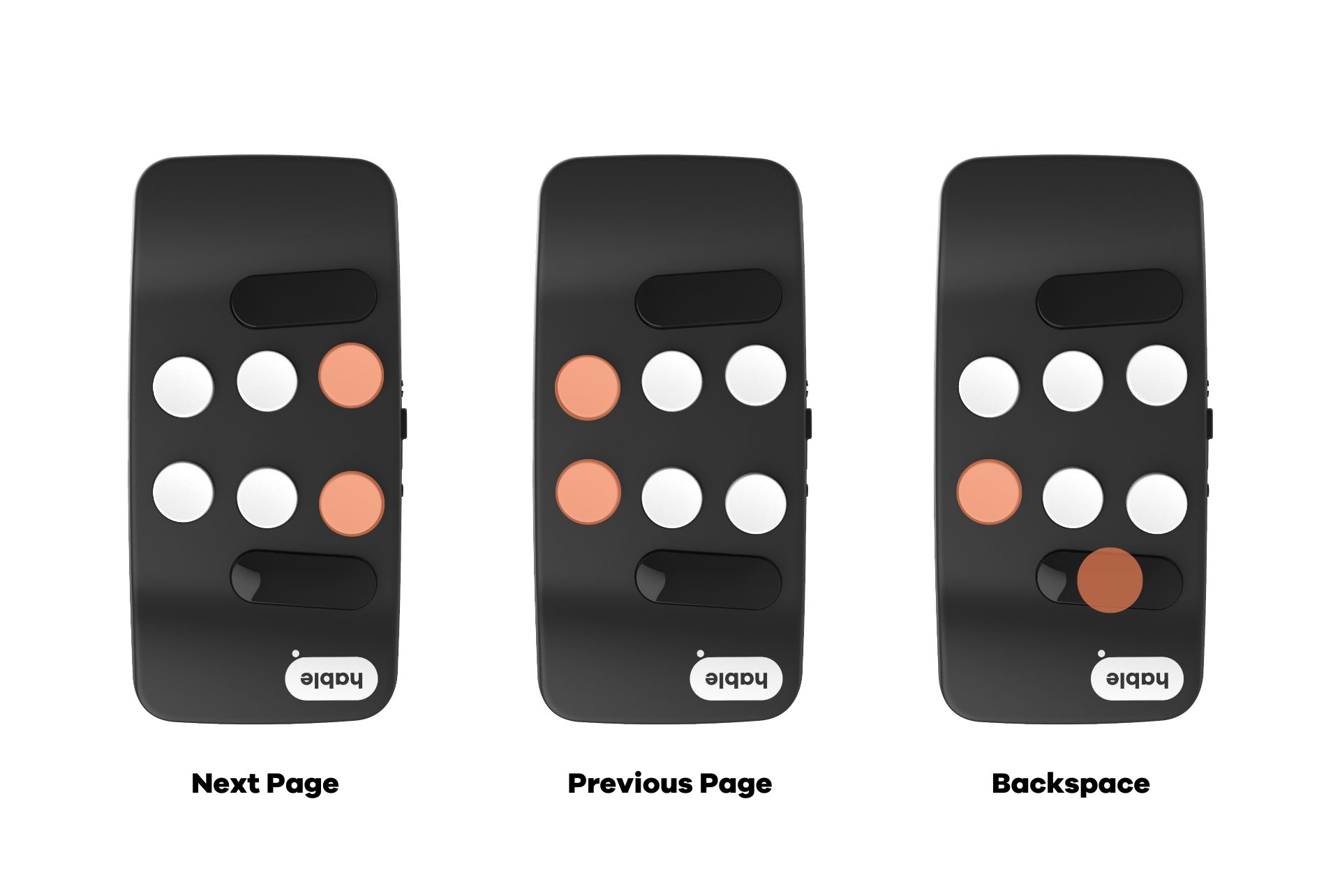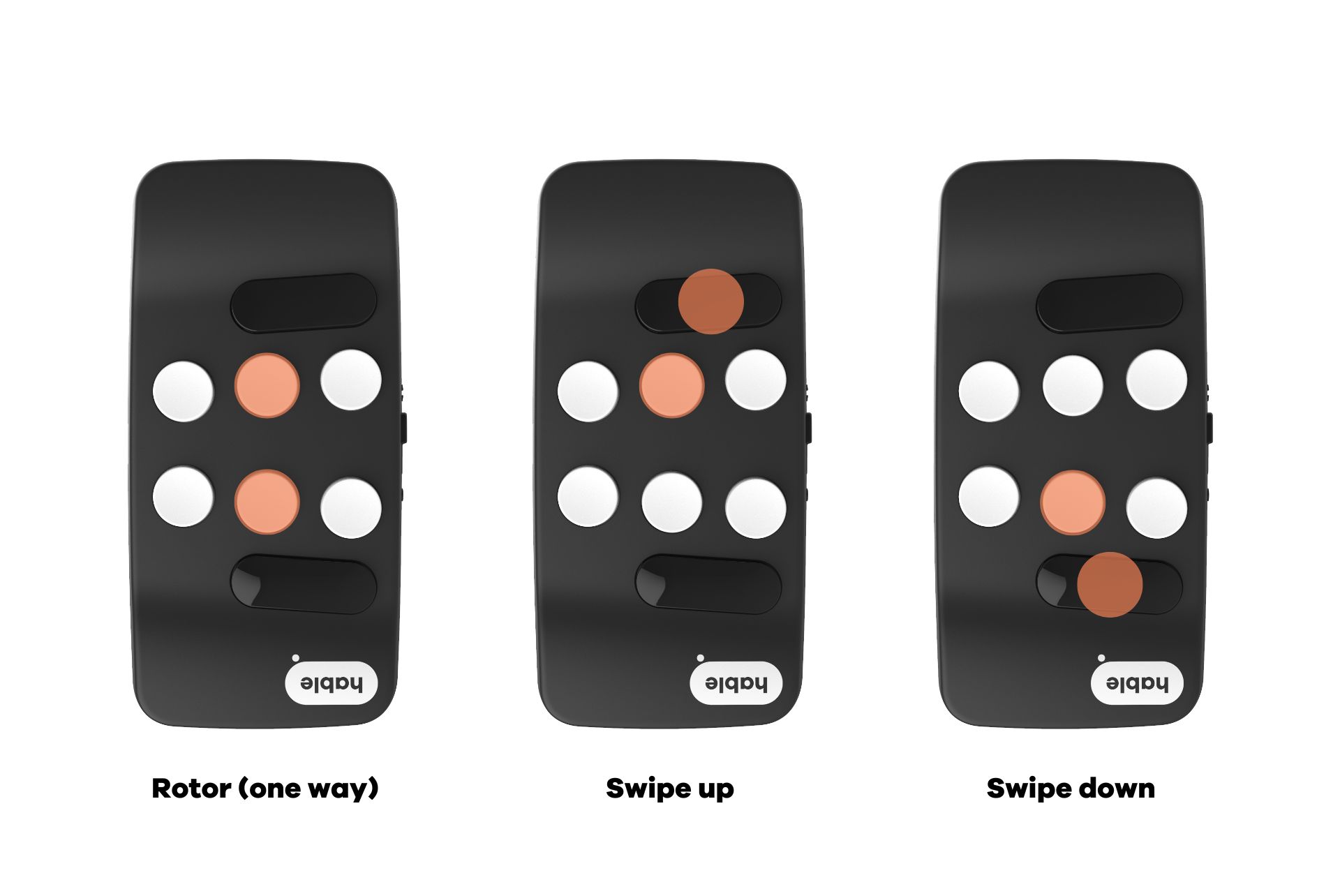Hable One - New features
Problem
A Hable Easy user wishes to know about new features announced for Hable Easy in January 2025.
Applies to
- Hable Easy
Resolution
We have received the following information from the developers by email:

Note
Feature release Jan 2025.

Hi, | |
I'm thrilled
to announce some exciting enhancements to our Hable Easy product line. Thanks
to valuable feedback from users and trainers, we're continuing to innovate
and expand the functionalities of Hable Easy, ensuring it remains at the
forefront of assistive technology.
As we are
rolling out the Hable Easy in more and more places, we are receiving dozens
of positive responses. At the moment we have hundreds of people using the
Hable Easy on daily basis, thank you for all your support in this.
Here’s
What’s New:
How
to get the new update The latest
update, titled "Easy Mode (Jan 2025)," is available via the Hable
App. Downloading this update will ensure your Hable Easy devices are up to
date with the latest functionalities.
Dive
Into the Details Here is an
overview of the new functions and how they work. If you want to find the full
details, check out the freshly updated manual right here: Updated
Hable Easy Manual
This
overview is for the one handed mode:
| |
| |
| |
| |
Please feel
free to share these updates with your customers. If you have any specific
questions about the product, feel free to reach us about this.
Best,
Freek
p.s. if you
don't want to receive more emails from me, just reply with unsubscribe! |
Related Articles
Hable One - Update firmware
Problem A customer would like to update the firmware of their Hable One device. Resolution Please review the information below to update Hable One. Downloads Updating firmware requires the Hable One mobile app available for Apple IOS and Android ...Hable One - Product information
About Hable One is a portable Braille input keyboard for use with portable Apple IOS and Android devices. NAV codes 24308 ∙ Hable One Support contact Email: support@iamhable.com Links and downloads Hable One - Product page Hable One - Sight & Sound ...Hable One - Compatibility with iOS 2026
Problem A Hable One customer wishes to know if it is compa\tible with IOS 2026. Applies to Hable One Resolution In September 2025 Apple announced the release of their new IOS released 2026. The developers of Hable One have provided the following ...Hable One - IOS hotkey function guide
Problem You wish to refer the hotkey guide for using Hable one with IOS devices. Applies to Hable One Resolution Please find linked: Hable One - IOS Hotkey guideHable One – Device compatibility
Problem A customer wishes to know with what devices the Hable One if compatible. Resolution The Hable One is compatible with the following devices: iPhones with iOS version 11 and above, Android smartphones version 11 and above, iPad, Blindshell ...